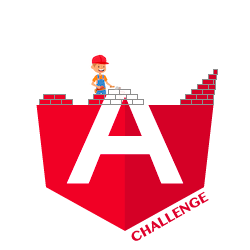🟠 Structural Directive
Information
Structural directives are directives which change the DOM layout by adding and removing DOM elements. This is an important concept you’ll need to improve your angular skills and knowledge. This will be the first part of this challenge. For more information check out the official documentation.
Guards like CanActivate or CanMatch are also very important, since you’ll need it in the most application’s you build. If you’re not very familiar with route guards, check out this two articles.
Statement
In LoginComponent you’ll find 6 buttons corresponding to 6 different user’s role.
- Admin
- Manager
- Reader
- Writer
- Reader and Writer
- Client
- Everyone
Step 1
In InformationComponent you’ll need to display the correct piece of information for each role using a structural directive.
Constraints
- No
ngIfor@ifinsideInformationComponent. - Importing the store inside
InformationComponentis not allowed.
You should end up with something like below:
<div *hasRole="Role1">Info for Role1</div><div *hasRole="['Role1', 'Role2']">Info for Role1 and Role2</div><div *hasRoleSuperAdmin="true">Info Only for superadmin</div>Step 2
In Routes.ts you should route all users to the correct DashboardComponent using CanMatch guard.